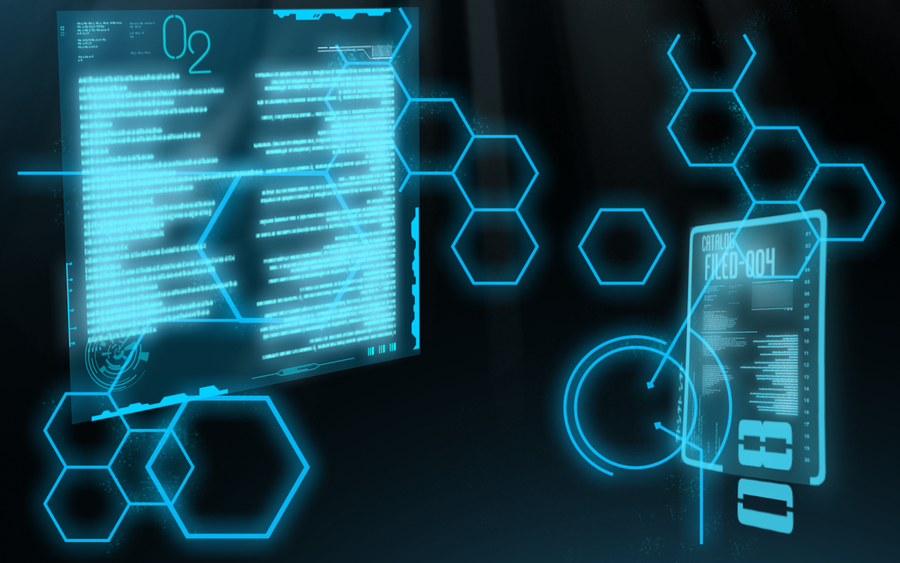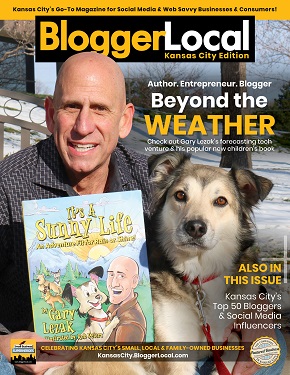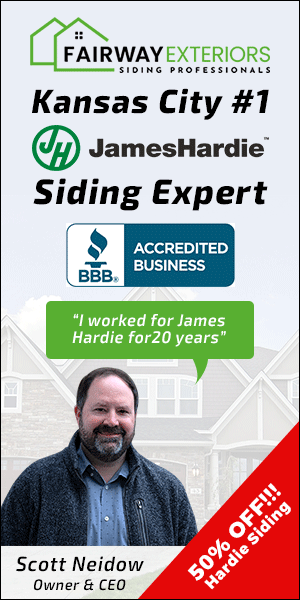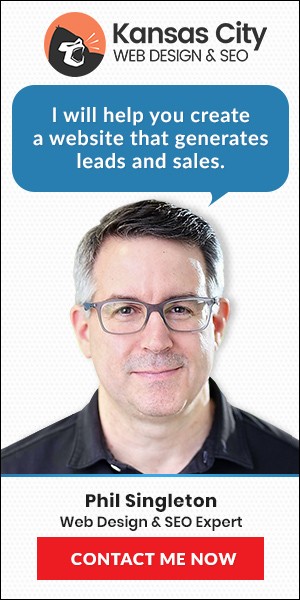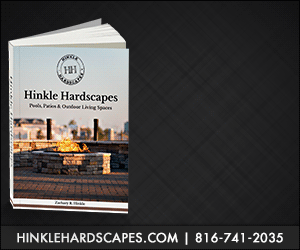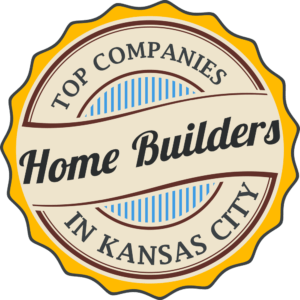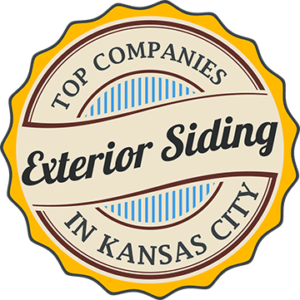Velocity Computer Tech is the shop to go to when it comes to Computer Repair in Kansas City. Not only are they a Computer repair shop but also sell Refurbished Computers in Kansas City. Something Susan M. took advantage of on her last visit to Velocity.
Her computer was slow and it kept freezing up, in that instance there are a few things that could be going on…
1.She had one or more anti viruses installed at once
2.Her registry needed to be cleaned
3.She always reseted or turned off her computer by hitting the switch button
4.She installed an unwanted program
5.Her computer was full of viruses
My personal favorite thing to do is to restore your computer to an earlier time. But keep in mind it is best to have a backup hard drive at home and update it constantly with ALL of your data.
Instructions to restore (if you have a PC):
1.start your computer
2.immediately press F8 and hold it before the boot screen comes out
3.if the boot choices appears choose safe mode.
4.if the PC asked you like Would you like to continue using safe mode etc…press no
5.if a windows appears called system restore click next and select a time.
EX.if your computer first hanged at july 20 and you got an earlier time like july 12 select anything from the left side.
6.then ok.
System restore is a system tool that can restore your computer from an earlier time like the performance , installed programs , visual design but not your documents or saved work like in microsoft word
Note:If the restore point doesn’t correct the PC then try another restore point.
“I love it. They’re wonderful!” -Susan M.
Although Velocity Computer was able to fix Susan’s computer she decided to purchased a new one and she bought it right then and there at the store. She loves her new device and is very content with the service she received from the staff. She has recommended Velocity to several other people.
Unfreezing your world, your Kansas City Blog.